Help Center
Can I change my email and password?
You can change your email and password via the Clickatell Portal. You may change your email once per day and your password as often as you want.
Log in to the portal with your existing email and password.
Select the profile icon in the top right of your screen and go to Profile Settings.
Update your email address or password:
Email: A verification email is sent to the new email address.
Password: Confirm your current password and enter a new one.
Save your changes to update your profile details.
Find out how to reset your password if you can't remember what your current password is.
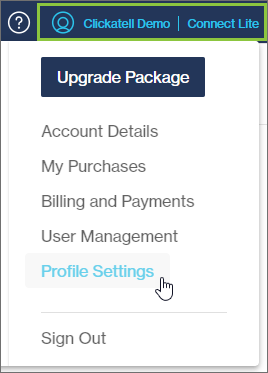
Other resources
Contact support
Contact our support team and one of our agents will be in touch with you to answer any questions you have.
Developer docs
Access the latest technical information regarding Clickatell’s channels, products and APIs.