Help Center
How do I reactivate my integration?
If your integration expires for some reason, you must reactivate it to continue using it.
You can reactivate an integration with an “Expired” status via the Clickatell Portal.
You’ll be redirected to the app’s login page. Use your existing credentials to log into your account with that app. This is a verification step. Once successful, the integration status will return to “Active”.
For detailed steps, see the dedicated user guide.
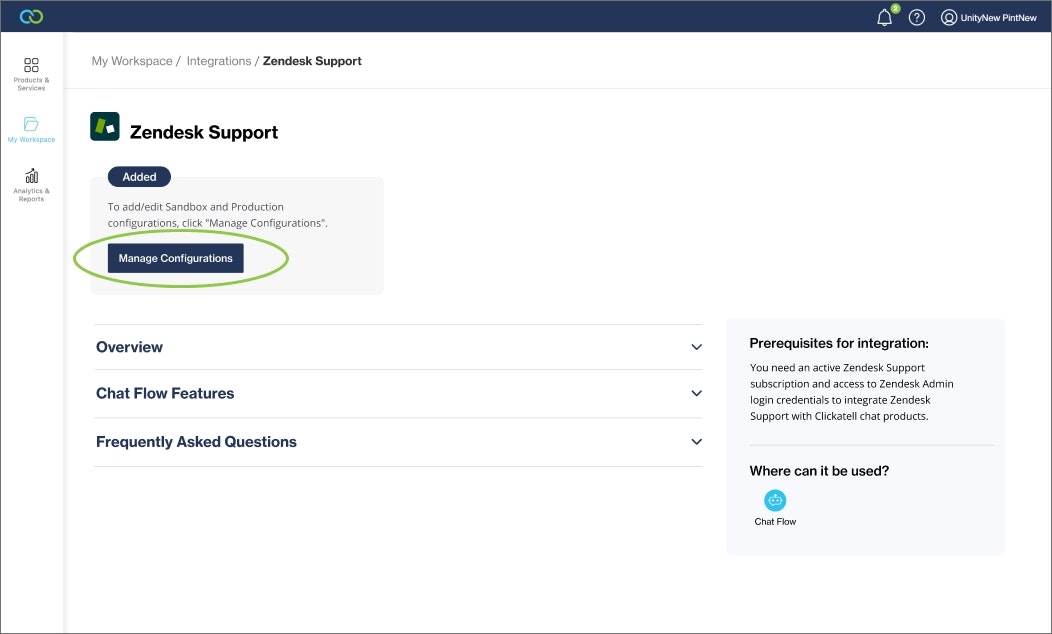
Other resources
Contact support
Contact our support team and one of our agents will be in touch with you to answer any questions you have.
Developer docs
Access the latest technical information regarding Clickatell’s channels, products and APIs.